What is a package management?
Systems administrators use package management everyday. A package manager automates installing, updating, configuring and uninstalling computer programs to a workstation or server. On the contrary to Windows, most Linux distributions have package managers build into their operating system. Managers like Apt, RPM, Pacman, DPKG, all it takes is one command to search, install, or update all the software on the box. Instead of searching websites for software, all is done from the command line.
So what is the solution for Windows?
What about Microsoft’s OneGet?
Well, for starters, OneGet (renamed PackageManagement) does not come built into Windows. It is actually a feature of Windows Management Framework. In order to use it, you first have to download and install WMF. Then install PackageManagement from Powershell.
The biggest issue with PackageManagement is there are very few repositories that either include popular software outside Microsoft’s ecosystem or have the most current versions. You can pipe in trusted package sources, however, most have just adopted Chocolately.
The cool kids just use Chocolately.
Chocolately does come with an enterprise solution that costs money but they also provide a free solution to use for individuals. Chocolately boasts of having over 4,500 different software programs to choose from. You should have no problem finding what you are looking for. It is easy to use and install. Here is how to install.
Requirements
- Windows 7+ / Windows Server 2003+
- Powershell v2+
- .NET Framework 4+
Copy this whole command and paste into Powershell. Hit enter.
Note: Make sure Powershell is opened as administrator.
Set-ExecutionPolicy Bypass -Scope Process -Force; [System.Net.ServicePointManager]::SecurityProtocol = [System.Net.ServicePointManager]::SecurityProtocol -bor 3072; iex ((New-Object System.Net.WebClient).DownloadString('https://chocolatey.org/install.ps1'))That’s it! You now have a package manager on your machine!
How to use
Chocolately is very easy to use. You can now search, install, update and remove software with simple commands from Powershell. Scare of the terminal? It’s not that bad, it’s this easy.
Searching for software
choco search adobereader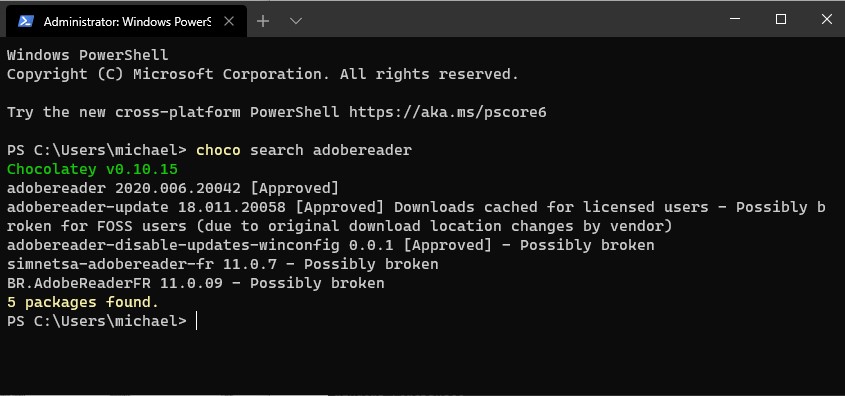
Installing software
choco install adobereader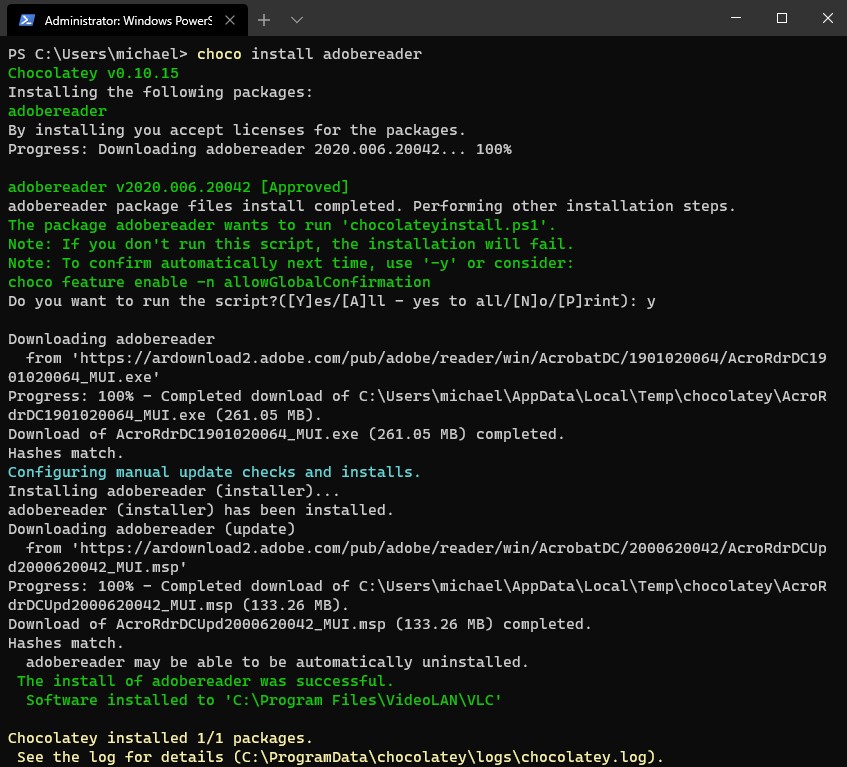
Removing Software
choco uninstall adobereaderUpdating your whole system
choco upgrade allSee how easy it is. Installing, uninstalling, and upgrading your Windows system has never been so effortless to administer.
Bonus
For systems administrators, the terminal is just second nature and usually faster to navigate. If this is not you, there is a solution. Chocolately also comes with a GUI manager as well. It’s just as uncomplicated to install.
choco install chocolatelygui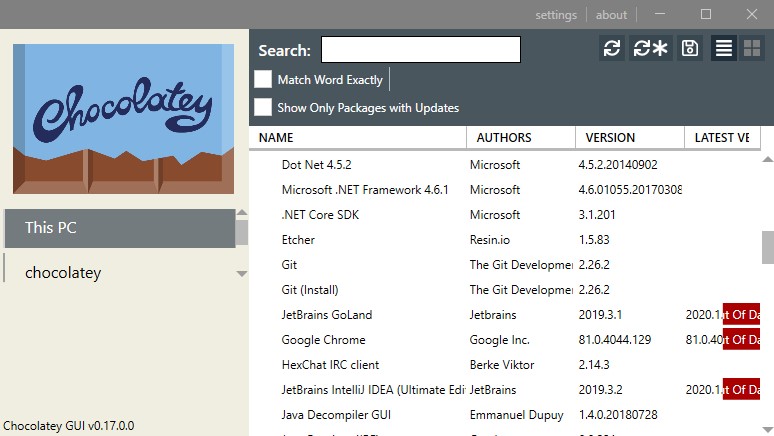
You’re all set up. Enjoy having software at the tip of your finger and know that your system is always up-to-date.

Comments are closed, but trackbacks and pingbacks are open.