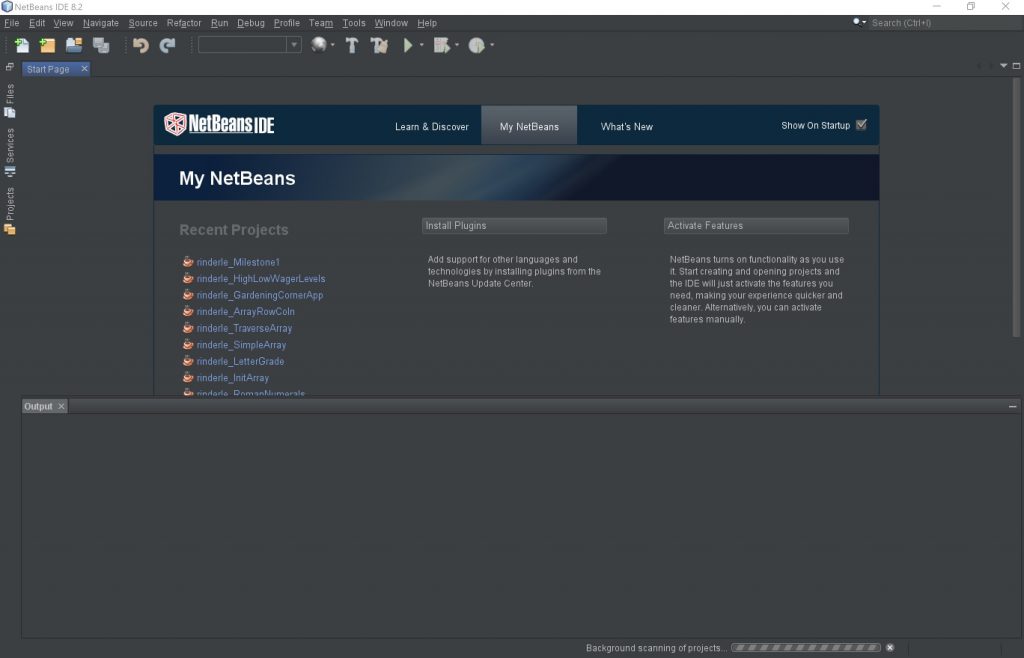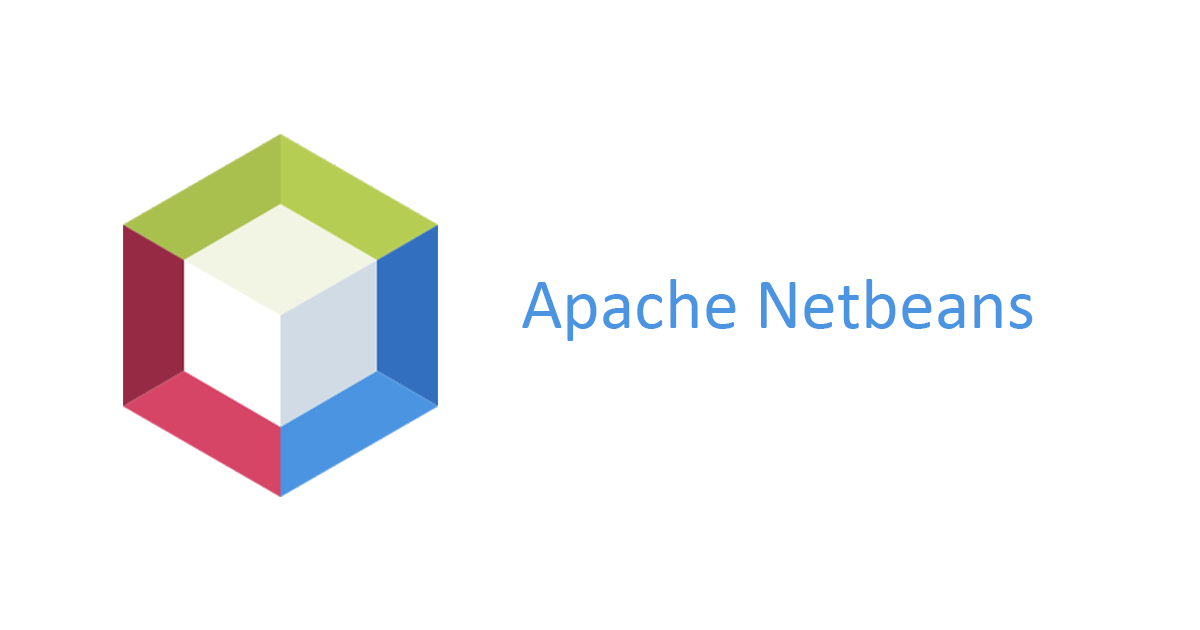Netbeans is not the first option when programming in Java, but sometimes we are required to use it. What makes Netbeans even worse is out of the box it has a scaling issue for 4:3 aspect ratio devices.
Opening up Netbeans you can see the issue. You can’t see anything at all! The icons and menus are so small it makes the program almost unusable when coding Java projects in Windows.
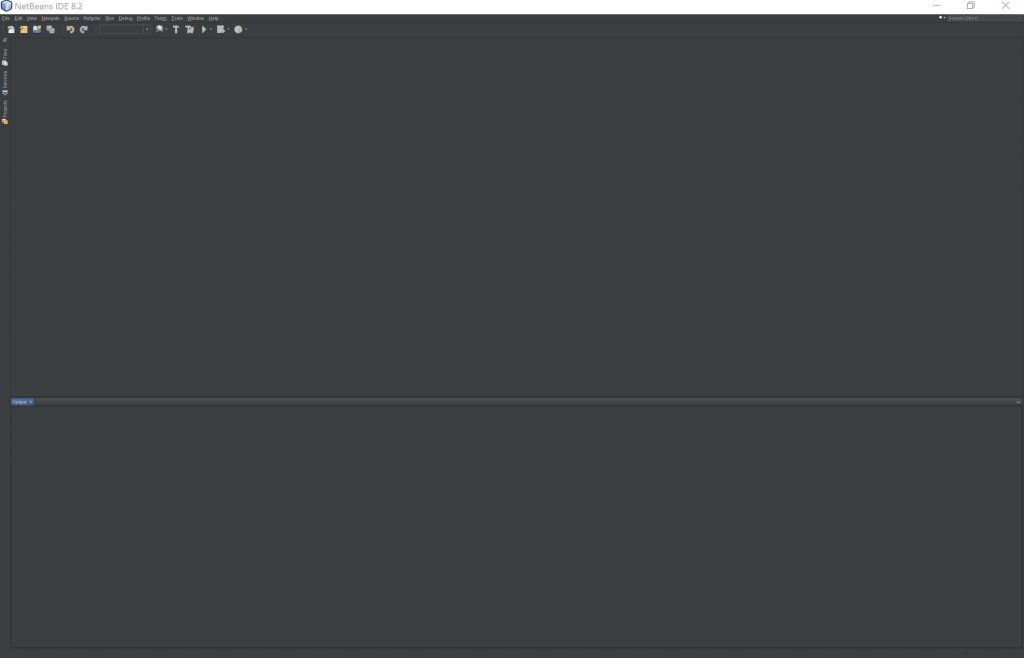
In order to fix this we have to modify the Netbeans configuration file. Here is how to fix this.
Open up the configuration file with administrator privileges with your favorite editor. It’s located here.
C:\Program Files\NetBeans X.0\etc\netbeans.confSearch the configuration file and look for the netbeans_default_options variable and look for this sub-string.
-J-Dsun.java2d.dpiaware=trueChange this to
-J-Dsun.java2d.dpiaware=falseSave the file and re-open Netbeans. Voilà!