It is not a widely known fact but the Linux operating system runs pretty much all the services on the internet. Nearly 97 percent of all web servers are Linux based machines. If you have ever had to system administrate a Linux server, then you know how cumbersome it can be to get a detailed look at the overall system health from the command line.
Most Linux servers are headless. That means they do not have a graphical user interface (GUI). The reason is having a GUI is resource intensive and installing without one makes the system more lightweight. However, there is a way to get a broad look at the system through a GUI with Webmin. Webmin is a Perl based web server that allows you to get instant access to configuring the users, disk, network, services, and other configuration files from a browser.
It is super easy to install so let’s set it up on Ubuntu 20.04.
Installing Webmin
I’ll assume you know how to login to your server with SSH so we can run some commands. Let’s start by making sure our system is up to date.
sudo apt-get update && sudo upgrade && sudo apt-get dist-upgradeTo get access to Webmin through apt-get, we need to put the Webmin repository URL in our source list file.
echo "deb http://download.webmin.com/download/repository sarge contrib" | sudo tee /etc/apt/sources.list.d/webmin.listAdd their PGP key so we can verify the install download.
wget -qO - http://www.webmin.com/jcameron-key.asc | sudo apt-key add -Now we can re-update our system and install Webmin.
sudo apt-get update
sudo apt-get install webminLogging into Webmin
Once installation is complete we can log into the web server. We can do this by logging into port 10000 on your server with a browser. Take note that Webmin uses a self signed SSL certificate so you will have to acknowledge that before loading the page.
https://<your_server_ip>:10000/ You can use any user with sudo privileges to login at the main login screen.
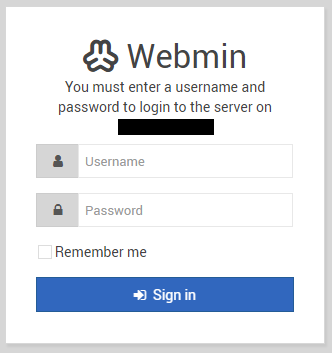
Upon login, you can see that right way you have a quick overview of the health of the system and other important system information.
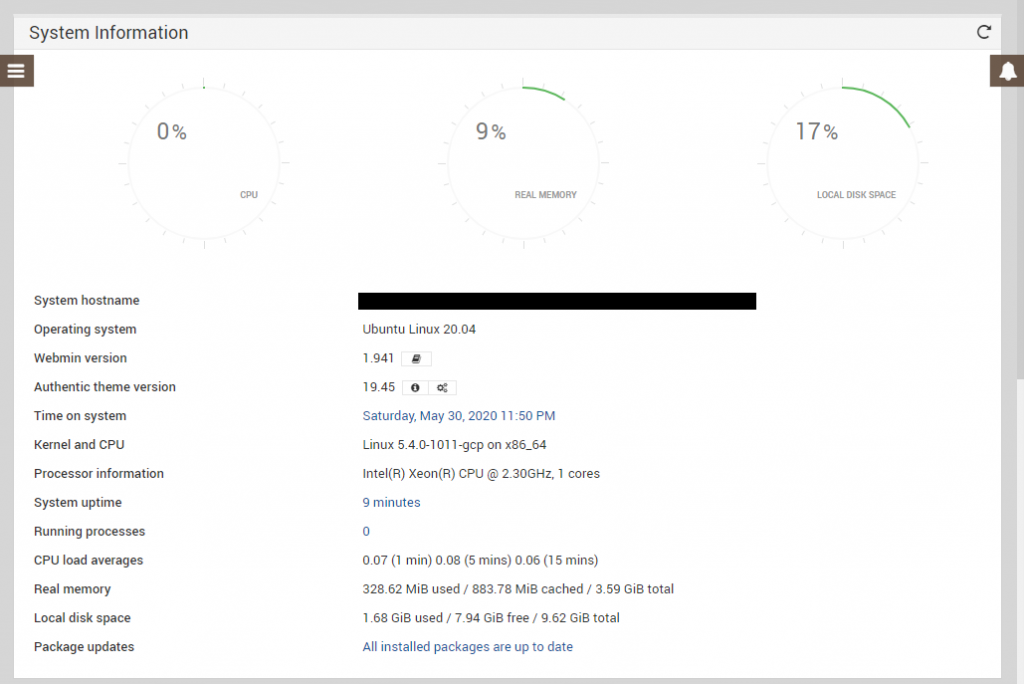
If you click on the main menu, you can see all the options available to you to diagnose, confirm, or configure on the Linux system.
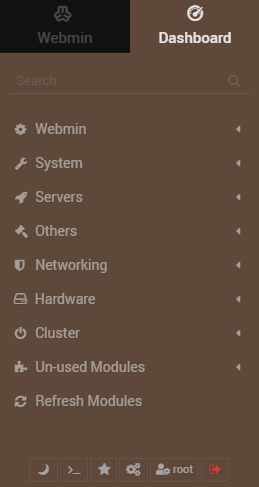
Conclusion
If you are new to the Linux world and are not familiar with all the commands for systems administration. This is perfect for you. This is also a good option if you are just looking for a GUI tool that gives you a comprehensive overview of the system in short order. Although some Linux distributions are coming out with their own web servers for administration, i.e. Fedora’s cockpit, none of them are as full featured as Webmin. Webmin has been developing this software since 1997 and has come a long way.
The beauty of Webmin is they also support and host a repository of third-party modules. Such modules as for configuring Apache, IRC servers, Backups, Proxies, Mail servers, and many others. If you haven’t heard of Webmin before this, I suggest you follow the simple install instructions and try it out yourself today.

Comments are closed, but trackbacks and pingbacks are open.