There are plenty of times when working with other technicians or engineers that you watch them do a trick you have never seen and probably wouldn’t have even thought to look into. In some cases you wouldn’t even know how to search for the trick or command.
Nice trick!
If you have ever been browsing in the Windows Explorer, you may want to open up a terminal to use a command line utility in that specific directory. You either have to open up a terminal and change directory by typing the directory path or you can copy the path from the explorer and paste into the terminal. Fortunately, there is a really useful command to make this even easier.
Just type powershell or cmd into the address navigation pane and hit enter.
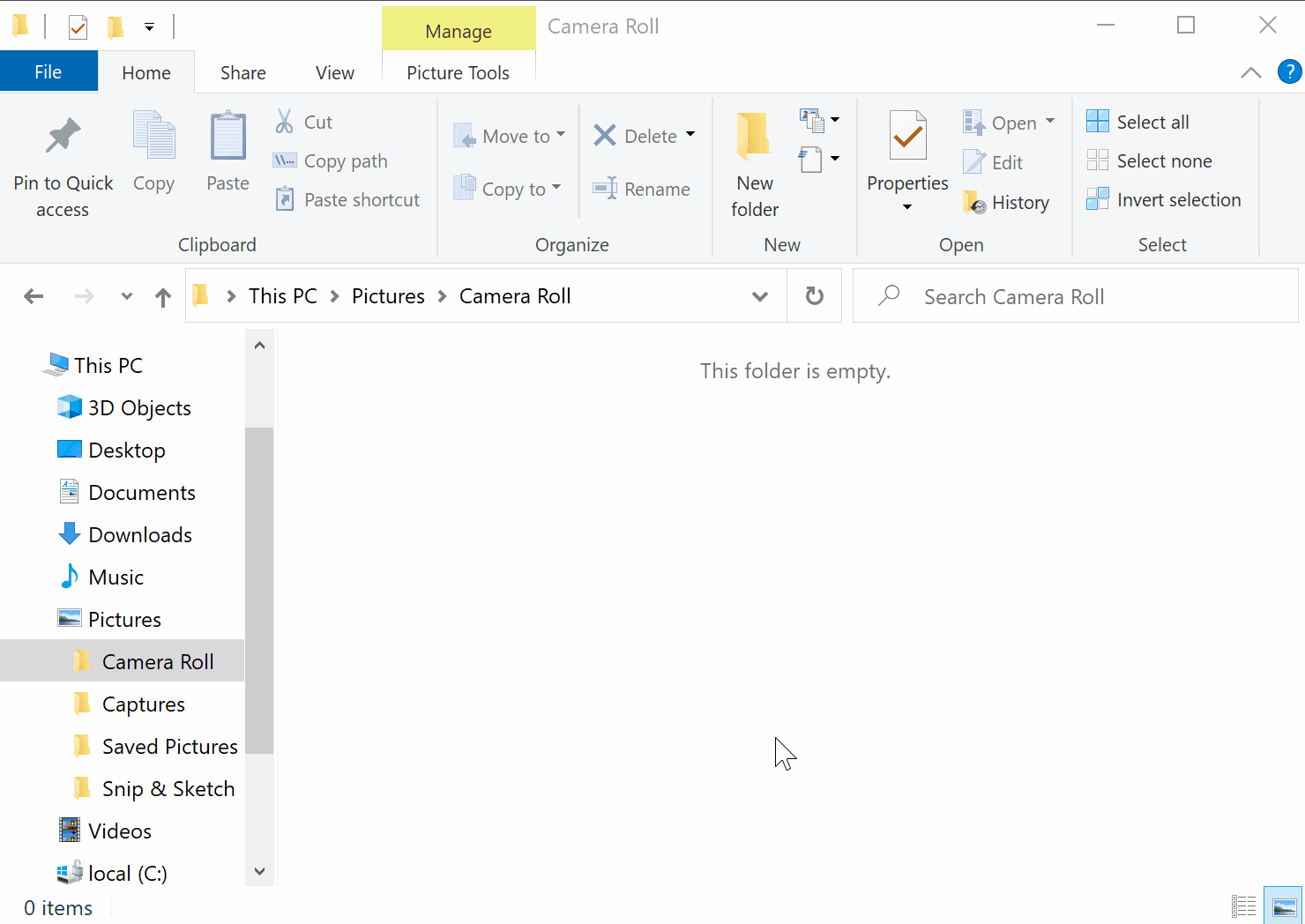
That’s it
The simple command opens up a terminal in the same directory as your file explorer. It’s a simple tip that will most likely save you lots of time from here on out. Hope you found this tip as useful as I do.

Comments are closed, but trackbacks and pingbacks are open.